REDCap Tip of the Month: Boost REDCap Survey Response Rates
Four Easy Ways to Boost REDCap Survey Response Rates
You always want the highest response rate possible when conducting a REDCap survey. But sometimes getting recipients to even open your email can be a challenge. Think about it: the average person receives 85 emails every day. That is an avalanche of work emails, promotions, newsletters, and stuff from random companies we do not remember giving our email to.
Somehow your survey invitation needs to cut through the inbox clutter, grab your recipients’ attention, and convince them to complete the survey. Read on to learn four fundamentals that will help your survey rise above the clutter and increase response rates.
Write a Winning Subject Line
Before study participants can complete your survey, they first need to open the email invitation. You have only a few precious seconds to catch their attention and stand out from the hundreds of other emails in their inbox. The best email subject lines are usually short, descriptive, and provide a reason to open your email.
- Keep subject lines short. Most readers will quickly scan the subject line before deciding to open the email. Aim for 50 characters or less.
- Be clear and concise. Subject lines that are too cute or clever are likely to be ignored. Instead, quickly summarize what is inside. For example, “Share Your Thoughts on Participate in Research – Win a Gift Card” summarizes what it is (a survey about Participate in Research) and what the recipient could receive for completing the survey (gift card). Note that you would need prior approval from your Institutional Review Board to reference the gift card.
- Avoid spam words. To keep your email out of the junk bin, avoid using words like “free” and writing in Caps Lock.
- Do not make it all about you. Avoid lines like, “Reminder to complete our survey” and “Help us improve our customer service.” Notice the use of our and us? These lines are all about the sender. Your subject line should speak directly to your readers’ interests.
- Give recipients a deadline. If your survey is time-sensitive, use words that give a sense of urgency. Inspire recipients to take action immediately.
- Do not forget the From field. Recipients need to know at first glance that the sender is a trusted and known source. When deciding on the From field, you have three choices: an individual’s name, organization name, or a combination of the two. Think about your audience and what they will best respond to. If you decide to use an individual’s name, use a name your recipients will recognize.
Craft a Compelling Invitation
Now that you have mastered your subject line, you need to craft a compelling invitation within your email. It should be similar to your subject line: clear, concise, and relevant to the reader.
Your message should include these components:
- Start with a personalized greeting, if possible. Several studies have found that personalization boosts survey response rates. Learn how to add recipients’ names to invitations in REDCap.
- Let your contacts know why they have been asked to participate. If they previously agreed to or expressed interest in being part of research, gently remind them.
- Tell them how you will use the results (e.g., for a research study, to make a decision). Mention how participating in the survey will benefit the recipient.
- Indicate how long the survey takes to complete. Try to use concrete numbers like three to five minutes, rather than subjective terms like “short” or “brief.”
- Create urgency with a deadline, if needed.
- Guide users to the next step (taking your survey) with a clear call-to-action. It should be more descriptive than “click here.” Instead, utilize action verbs (e.g., Take the Survey, Share your Feedback).
Send the E-mail at the Best Time
With your subject line and invitation written, you are now ready to send the invitation. But when should it go out? The best times and days to send emails is a heavily researched—and heavily debated—topic. Most studies come up with the same conclusion: it depends.
First, what day of the week should you send emails?
Studies from email marketing services MailChimp, HubSpot, and GetResponse found that most activity happens in the middle of the week. The data suggested that Tuesdays were the best day to send email and had the highest open and click rates. Thursday came in a close second. While no study found Wednesday to be the most popular, it came in second place in some of the studies.
MailChimp found high open rates on Thursday, with Tuesday coming in a close second.
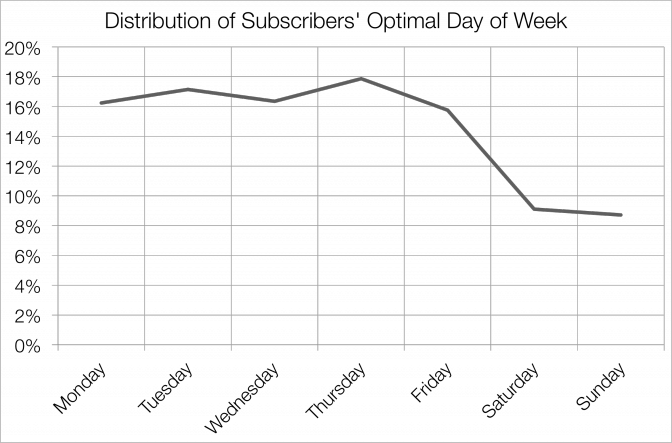
HubSpot found that Tuesday was the best day for email opens. Wednesday came in second.

What is the best time to send email?
The same studies found varying results for the best time to send email. Several studies concluded that between 9 and 11 a.m. is the best time to send email. A couple studies found there may also be a peak in opens during the afternoon as people finish work, clean out their email inbox, or start looking for distractions.
MailChimp found that sending emails between 9 and 11 a.m. will get you the most opens.
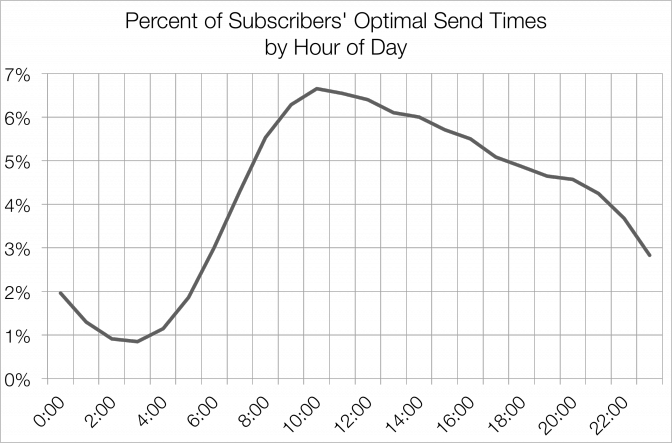
HubSpot found that 11 a.m. is the sweet spot for email opens.

Let your recipients guide your send times.
These guidelines are a good place to start, but they will not help you if you do not know your audience. Are you trying to reach busy investigators who only check email over lunch? Or parents who are busy during the day and read email late at night? Adjust your email timing to match your audiences’ schedule.
For example, MailChimp looked at the optimal send time distributions for lawyers, bartenders, and neonatal nurses. Bartenders tend to get a later start in the day, thus the shift in open times. Lawyers, who have a fairly regular daytime schedule, tend to open their emails early in the morning and again in the afternoon. Neonatal nurses have less predictable schedules, which explains the fewer peaks.
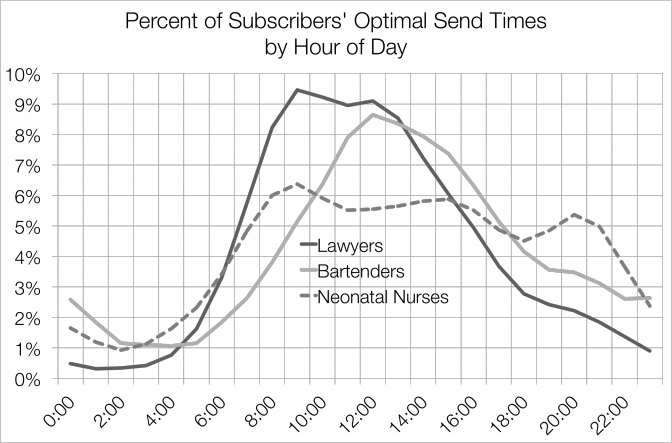
Remind Survey Recipients With Strategic Follow-Ups
Once you have sent your initial invitation, communication with recipients should not end. Remember that your recipients have busy lives. If you have not received their survey within 10 days, send them a friendly reminder. REDCap offers the survey reminder feature, which is a great way to remind your respondents to complete a survey without having to manually re-send invitations. Learn how to create survey invitation reminders. We recommend sending no more than two or three reminders. Anything more begins to look like spam.
You may also want to thank your respondents or send any pertinent information about the survey they just completed. REDCap can do that automatically. Learn how to create confirmation emails.
This is a running update of the REDCap tip of the month provided by the University of Washington Institute of Translational Health Sciences. To read more tips on the ITHS website, click here.
Michael Hazard |
6/14/2016
You may also like